The Community POD incentivizes users to be active in the community by offering points for activity. Each time you open an article, watch a training video, take a quiz, or participate in a discussion, you will earn points. For each 25 points you obtain, you will receive a star on your profile status. You can earn up to 5 stars. This status will update automatically on your dashboard and will be visible on your profile to show your status to other users. To keep track of your activity and how you are earning your points, you can click on the “Past Community Activity” menu option under “My Account” to view the log of all your activity. A full description about the points breakdown is available if you click on “What’s this?” next to the star icons on your “My Status” area.