Need additional help? Access the User Guide for further instruction
I forgot my password
a) The username for your account is your email address b) You can find the “Forgot Password” link on the login page to reset your account password Here's how to Reset your Password To reset your password, visit the following address: Click Here
I can’t find the live session recording that I want to watch
Navigate to the Training and Opportunities tab on the Community Pod - Dashboard and find the specific training you are looking for > Click Launch Course and you will find the session recordings in the Moodle Page.
I’m not earning community points for viewing articles” (General questions about how to earn Community Points)
Navigate to the Community Pod - Dashboard > Click on the “What’s this?” hyperlink and the breakdown on the point system will appear.
How do I join the live virtual check-in?
Please go to page 4 in the User Guide Learning Platform
Change my email from xx@ to xx@
Navigate to the dashboard menu and click My Account > Manage Account & Profile. Here you can update your email
I can’t find the application and I want to apply for a cohort
Cohorts are operated throughout the year by our regional teams > Fill out a contact form on the website: https://soyexcellence.org/contactus/ . Your regional admin will handle it and reach out to you.
I need to download my certificate, how do I locate it?
Go to page 6 in the User Guide Learning Platform
I missed the live check-in, how do I still get my certificate?
Reach out to your cohort administrator in your region.
How do I change my account photo?
Navigate to your profile by selecting My Account>Manage Account and Profile. Select your current photo, or the silhouette and select a new photo file.
How do I change my account email?
Navigate to your profile by selecting My Account>Manage Account and Profile. Select Account Settings from the left side menu, enter your new email address and click Update.
How do I get back to My Dashboard?
Select the Soy Excellence Center Community Pod logo on the top left corner of your screen or go to My Account>My Dashboard.
What are points?
The Community POD incentivizes users to be active in the community by offering points for activity. For each 1000 points you obtain, you will receive a star on your profile status. You can earn up to 5 stars.. For each 25 points you obtain, you will receive a star on your profile status. You can earn up to 5 stars. This status will update automatically on your dashboard and will be visible on your profile to show your status to other users. To keep track of your activity and how you are earning your points, you can click on the "Past Community Activity" menu option under "My Account" to view the log of all your activity. A full description about the points breakdown is available if you click on "What's this?" next to the star icons on your "My Status" area.
How to Accrue Points and Achieve Status
How do I connect with someone I know?
Go to Community>Member Directory. You can search for their name and select either "Follow" or "Connect" from the bottom two buttons on their profile box.
How do I unfollow a member that I’m currently following?
Go to Community>Member Directory. Search for the member name and select the microphone "Follow" button under their profile to unfollow the member.
How do I join an interest group?
Navigate to Community>Interest Groups. You'll see a listing of all the different groups. Find the group you would like to join and select "+ Join Group." You can see this button both on the landing page of the Interest Groups or after you select on the group you would like to join.
How do I find a training I previously enrolled in?
Go to Training>Current Enrollments. There, you can launch the course and get started learning!